拓展 9:隔墙有耳 —— Redis 安全通信
想象这样一个应用场景,公司有两个机房。因为一个紧急需求,需要跨机房读取 Redis 数据。应用部署在 A 机房,存储部署在 B 机房。如果使用普通 tcp 直接访问,因为跨机房所以传输数据会暴露在公网,这非常不安全,客户端服务器交互的数据存在被窃听的风险。
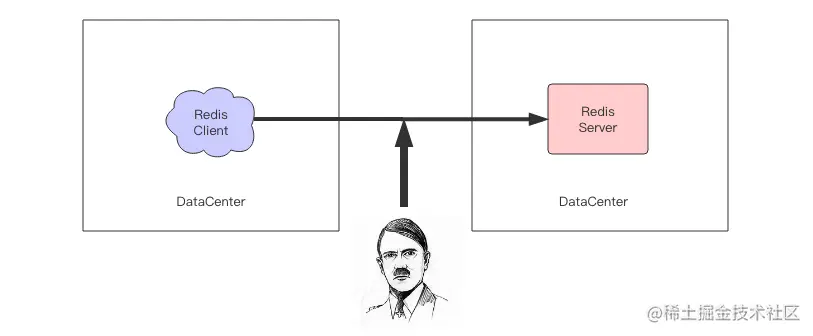
Redis 本身并不支持 SSL 安全链接,不过有了 SSL 代理软件,我们可以让通信数据透明地得到加密,就好像 Redis 穿上了一层隐身外套一样。spiped 就是这样的一款 SSL 代理软件,它是 Redis 官方推荐的代理软件。
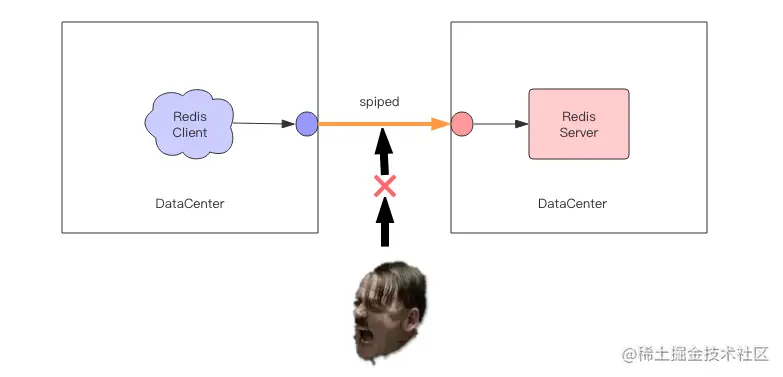
spiped 原理
让我们放大细节,仔细观察 spiped 实现原理。spiped 会在客户端和服务器各启动一个 spiped 进程。
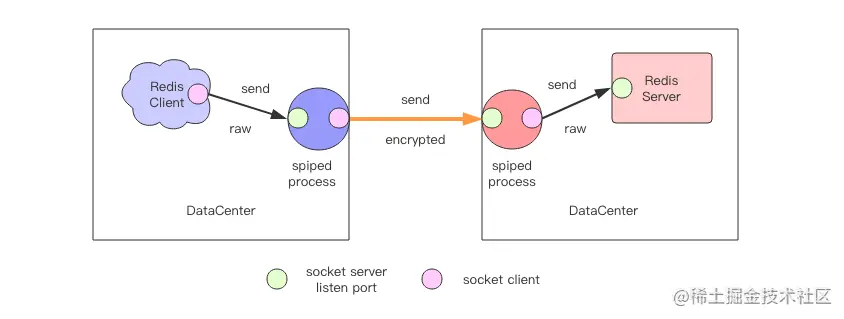
左边的 spiped 进程 A 负责接受来自 Redis Client 发送过来的请求数据,加密后传送到右边的 spiped 进程 B。spiped B 将接收到的数据解密后传递到 Redis Server。然后 Redis Server 再走一个反向的流程将响应回复给 Redis Client。
每一个 spiped 进程都会有一个监听端口 (server socket) 用来接收数据,同时还会作为一个客户端 (socket client) 将数据转发到目标地址。
spiped 进程需要成对出现,相互之间需要使用相同的共享密钥来加密消息。
spiped 使用入门
安装 spiped,我用的是 Mac。
> brew install spiped
如果是 Linux,可以使用 apt-get 或者 yum 安装:
> apt-get install spiped> yum install spiped
使用 Docker 启动 redis-server,注意要绑定本机的回环
127.0.0.1;docker run -d -p127.0.0.1:6379:6379 —name redis-server-6379 redis 12781661ec47faa8a8a967234365192f4da58070b791262afb8d9f64fce61835 docker ps CONTAINER ID IMAGE COMMAND CREATED STATUS PORTS NAMES 12781661ec47 redis “docker-entrypoint.s…” Less than a second ago Up 1 second 127.0.0.1:6379->6379/tcp redis-server-6379
生成随机的密钥文件;
随机的 32 个字节
dd if=/dev/urandom bs=32 count=1 of=spiped.key 1+0 records in 1+0 records out 32 bytes transferred in 0.000079 secs (405492 bytes/sec) ls -l rw-r—r— 1 qianwp staff 32 7 24 18:13 spiped.key
使用密钥文件启动服务器 spiped 进程,
172.16.128.81是我本机的公网 IP 地址;-d 表示 decrypt(对输入数据进行解密),-s 为源监听地址,-t 为转发目标地址
spiped -d -s ‘[172.16.128.81]:6479’ -t ‘[127.0.0.1]:6379’ -k spiped.key ps -ef|grep spiped 501 30673 1 0 7:29 下午 ?? 0:00.04 spiped -d -s [172.16.128.81]:6479 -t [127.0.0.1]:6379 -k spiped.key
这个 spiped 进程监听公网 IP 的 6479 端口接收公网上的数据,将数据解密后转发到本机回环地址的 6379 端口,也就是 redis-server 监听的端口。
使用密钥文件启动客户端 spiped 进程,
172.16.128.81是我本机的公网 IP 地址;-e 表示 encrypt,对输入数据进行加密
spiped -e -s ‘[127.0.0.1]:6579’ -t ‘[172.16.128.81]:6479’ -k spiped.key ps -ef|grep spiped 501 30673 1 0 7:29 下午 ?? 0:00.04 spiped -d -s [172.16.128.81]:6479 -t [127.0.0.1]:6379 -k spiped.key 501 30696 1 0 7:30 下午 ?? 0:00.03 spiped -e -s [127.0.0.1]:6579 -t [172.16.128.81]:6479 -k spiped.key
客户端 spiped 进程监听了本地回环地址的 6579 端口,将该端口上收到的数据加密转发到服务器 spiped 进程。
启动客户端链接,因为 Docker 里面的客户端不好访问宿主机的回环地址,所以 Redis 的客户端我们使用 Python 代码来启动;
import redis c=redis.StrictRedis(host=”localhost”, port=6579) c.ping() c.info(‘cpu’) {‘used_cpu_sys’: 4.83, ‘used_cpu_sys_children’: 0.0, ‘used_cpu_user’: 0.93, ‘used_cpu_user_children’: 0.0}
可以看出客户端和服务器已经通了,如果我们尝试直接链接服务器 spiped 进程 (加密的端口 6379),看看会发生什么。
>>> import redis>>> c=redis.StrictRedis(host="172.16.128.81", port=6479)>>> c.ping()Traceback (most recent call last):File "<stdin>", line 1, in <module>File "/Users/qianwp/source/animate/juejin-redis/.py/lib/python2.7/site-packages/redis/client.py", line 777, in pingreturn self.execute_command('PING')File "/Users/qianwp/source/animate/juejin-redis/.py/lib/python2.7/site-packages/redis/client.py", line 674, in execute_commandreturn self.parse_response(connection, command_name, **options)File "/Users/qianwp/source/animate/juejin-redis/.py/lib/python2.7/site-packages/redis/client.py", line 680, in parse_responseresponse = connection.read_response()File "/Users/qianwp/source/animate/juejin-redis/.py/lib/python2.7/site-packages/redis/connection.py", line 624, in read_responseresponse = self._parser.read_response()File "/Users/qianwp/source/animate/juejin-redis/.py/lib/python2.7/site-packages/redis/connection.py", line 284, in read_responseresponse = self._buffer.readline()File "/Users/qianwp/source/animate/juejin-redis/.py/lib/python2.7/site-packages/redis/connection.py", line 216, in readlineself._read_from_socket()File "/Users/qianwp/source/animate/juejin-redis/.py/lib/python2.7/site-packages/redis/connection.py", line 191, in _read_from_socket(e.args,))redis.exceptions.ConnectionError: Error while reading from socket: ('Connection closed by server.',)
从输出中可以看出来请求是发送过去了,但是却出现了读超时,要么是服务器在默认的超时时间内没有返回数据,要么是服务器没有返回客户端想要的数据。
spiped 可以同时支持多个客户端链接的数据转发工作,它还可以通过参数来限定允许的最大客户端连接数。但是对于服务器 spiped,它不能同时支持多个服务器之间的转发。意味着在集群环境下,需要为每一个 server 节点启动一个 spiped 进程来代收消息,在运维实践上这可能会比较繁琐。
作业
请读者将 Redis 替换成 MySQL 来体验一下 spiped 的神奇魔力。
